mmcbrien
GitHub Commits
| Title | SHA |
|---|---|
Back to Thoughts
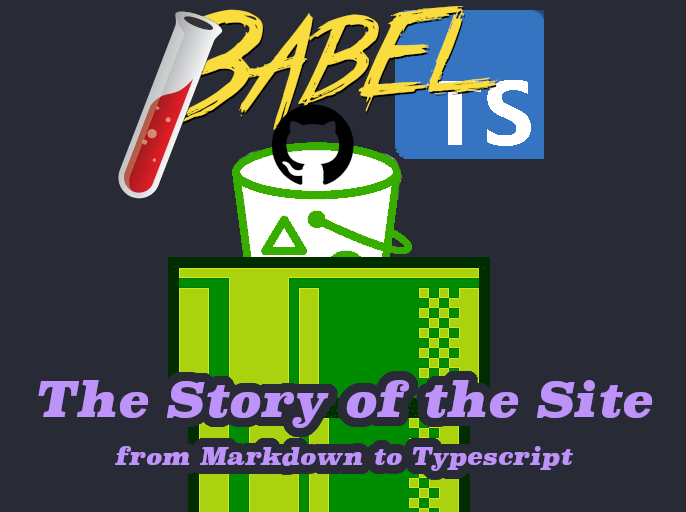
April 24th, 2023
Overview
This post is a brief history of how the website took shape and reached it’s current form. It doesn’t go into deep technical details and isn’t a tutorial on how to set everything up. Maybe I’ll write that tutorial one day.
Origins
When I created this website, I had three goals for it:
- Create a showcase for some of my work
- Have an easy place to write and publish blogs
- Learn about web development
Goals (1) and (2) are quite easy to achieve with any website building platform like squarespace. However, using a common platform like this would mean that I wouldn’t achieve goal (3).
To that end, I started learning about easy ways to set up static websites with easy hosting. This is when I learned about GitHub pages, which is a service provided by GitHub that allows you to easily publish websites from your repositories. GitHub recommends using Jekyll, which is a ruby-based static-site builder. This all fit the bill!
With this discovery and a bit of effort, the first version of the
website was born: mmcbrien3.github.io.
Improving on the Original
The first version of the site was great. One of the main benefits of using jekyll is that you can write pages very quickly in markdown, and jekyll will convert this to HTML for you. Adding paragraph breaks, bolds, and images is very straightforward (at least for me since I had experience with markdown). Writing and publishing to the web was very straightforward.
An early issue I had with my site was that I didn’t like the color scheme. To fix this, I investigated how the Jekyll theme I was using set up everything. This is when I first started tinkering with CSS for the first time and I was able to update the site to use the dracula theme.
The Release Process
The GitHub pages site was great, but I wanted to take more control on the release process, and I wanted to start using a custom domain mmcbrien.com. To this end, I migrated the site to use S3 as the static site host. A code pipeline on AWS pulls the latest commit from GitHub automatically, runs a simple build command, and publishes the artifacts to S3. With this pipeline, I was able to create custom build and release commands for my site. These custom commands meant that I could now build any static site I wanted with any dependency and was no longer constricted by the GitHub pages dependencies and workflow.
At the same time, I was able to migrate to a new custom domain using Route 53 and CloudFront.
For the first time, I was completely in control of how my website was written, built, released, and published!
In the future, I could extend the release process to include testing to validate the build and CloudFront actions to expedite the release.
NPM
The next improvement came when I realized how poor my dependency management was. I usually make changes on my laptop, but I tried making a change on my desktop. I realized that getting all the dependencies installed correctly to perform the build was more challenging than it should be. I had been using Ruby and global node packages to get everything to work.
I undertook the work to define what dependencies one would need before starting (currently Ruby and Node), and then writing a one-liner using npm that could do the rest. I added a few more nice to haves, including npm clean, build, and serve commands. These commands are by the code pipeline in the release process. Finally, the site was in a state where building and releasing was sensible and tight.
Typescript
At this point, the site was in quite a good state. However, with some of my blogs, I was interested in adding some relatively beefy javascript to support the text. This was achievable with the setup, but writing the javascript was quite painful for me since I am more of a strongly-typed kind of engineer.
To support this, I migrated to using typescript with babel as the transpiler. Typescript allows me to write much more readable code and babel will convert that into browser-compatible javascript.
It is quite remarkable to me that I can write code in typescript and edit text in markdown and all of this can be automatically converted into a website automatically. This is the type of abstraction that makes software engineering so thrilling. At this point, I barely have to think about the vast array of underlying technologies to publish my website.